Bluetooth is often described as a low-energy, simple, and wireless connection between two devices. It is believed as a replacement for a single wire connection. However, Bluetooth is no more a two-way connection and can be used to connect multiple Bluetooth speakers at once.
It is possible all because of the Bluetooth multipoint technology that gives you the ability two pair two or more Bluetooth devices or speakers at once. It means you can play or switch between two or more connective Bluetooth speakers at once easily and instantly.
So, how is such a connection possible?
In this post, we share some proven and reliable ways to connect two or multiple Bluetooth speakers at once. This ensures you can develop a strong surround sound network at home, office, or any other place without requiring any additional technology or device.
Last update on 2023-02-17 at 15:45 / Affiliate links / Images from Amazon Product Advertising API
6 Ways to Connect Multiple Bluetooth Speakers
Table of Contents

Before you select any one of the methods, you need to take into account the equipment you have. You can connect to two Bluetooth speakers at once. Advanced technology is equipped with Bluetooth 5 standard that allows you to pair with two devices simultaneously. We will start with it and then move on to explore the other methods as well!
Way 1 – Using Bluetooth 5

Bluetooth 5 is the newest technology in Bluetooth connectivity. It extends the connectivity range to 120 feet and enables setting connections up to two devices at once. You may not find this technology standard in all devices, but most of the advanced ones have it.
Bluetooth 5 doubles up the speed in comparison to Bluetooth 4.2, meaning quicker transmission from one source to another. It lets you broadcast audio from two devices at once, which means you may send audio from the laptop or smartphone to numerous rooms and develop a stereo effect in a single space. Also, you may share the audio between two headphones.
Last update on 2023-02-21 at 01:34 / Affiliate links / Images from Amazon Product Advertising API
Bluetooth 5 technology is available in the latest devices, and hence, you need to pick one that is compatible with it. Once you have a compatible device you only have to switch on the connectivity and enjoy numerous connections at once.
Way 2 – Ultimate Ears – MegaBoom and Boom

Another way to secure connectivity between your multiple Bluetooth speakers is the Ultimate Ears. This app lets you connect more than 150 Boom, Megaboom, Megaboom 3, Boom2, and Boom3 speakers at once. Additionally, it comes with a unique block party mode, which lets you connect to the speakers of your friends.
For connecting using this system, you do not necessarily need an app. You may connect one speaker to your device using Bluetooth. After this, press the Bluetooth button and volume up. Instantly you will hear a tone.
Last update on 2023-02-21 at 01:34 / Affiliate links / Images from Amazon Product Advertising API
Now, turn on the second speaker and press the Bluetooth button twice. You may repeat the pairing process again with the first speaker to keep connecting additional speakers.
Way 3 – Bose Connect

The next solution is the Bose Connect App that lets you connect two speakers to one phone in stereo mode or in party mode.
In stereo mode, the right or left channel of each speaker delivers sound, while in party mode you may connect the speakers to play one thing.
You can switch on both speakers and connect to single with Bluetooth and turn on the Connect app and turn on the party mode. When the speakers connect you can run in party mode. You may easily switch between party mode and stereo mode by choosing stereo L/R.
You can activate party mode without using the app by pressing Bluetooth and increase the volume simultaneously and follow the audio instructions.
For configuring between party mode and stereo mode, press and release the Bluetooth as well as volume up buttons till the speaker confirms the playing mode.
Last update on 2023-02-21 at 01:34 / Affiliate links / Images from Amazon Product Advertising API
You can use this app with all kinds of speakers including Bose’s Bluetooth headphones. Using this you may sync up to two headphones pairs as well. It is a great way to enjoy music inside and have the same music on headphones also.
Way 4 – JBL Connect+

Most of the JBL speakers with Bluetooth connections incorporate a Connect, PartyBoost, or Connect+ feature, which lets them play music. To take advantage of this, you may connect one device to a speaker and then turn on the second speaker and press the respective feature button.
Using JBL+, you can connect up to 100 JBL devices simultaneously without compromising on sound quality. Also, you may configure two speakers to function in stereo.
Last update on 2023-02-21 at 12:31 / Affiliate links / Images from Amazon Product Advertising API
Way 5 – Samsung Dual Audio
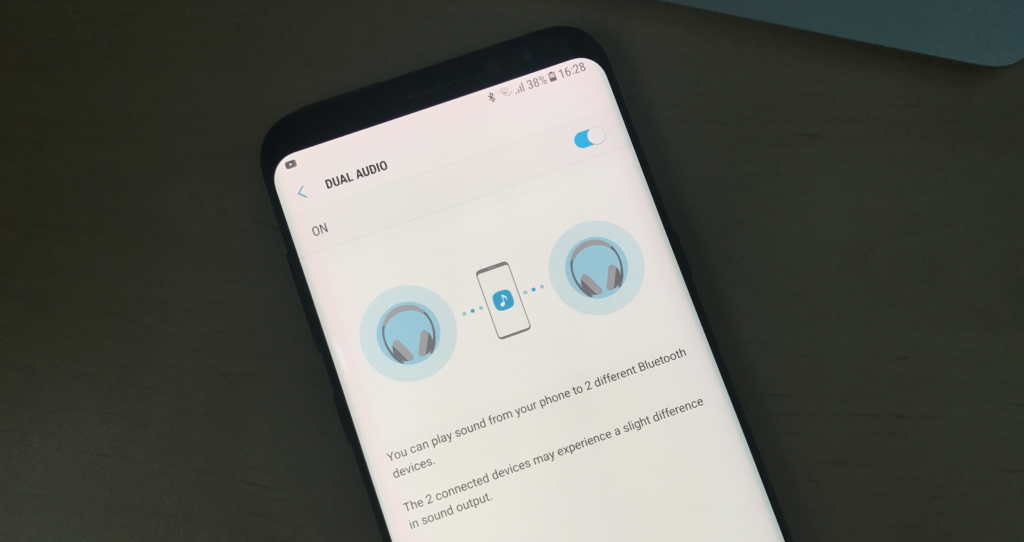
For those who are using the Samsung Galaxy phones or devices, they may enable the dual audio mode, which lets you control two speakers at once in the same way you may utilize Bluetooth regularly.
For this, you need to check the device settings and check connections. Now, click and hold the Bluetooth for advancing the Bluetooth menu and choose advanced. Next, you can switch the dual audio functionality.
The Samsung Dual Audio lets you develop connections between two speakers at one point in time. If you wish to connect another speaker, it will automatically disconnect the initial connection between the two speakers. It is because the dual-mode by Samsung uses Bluetooth 5, which has the disadvantage of pairing two devices at once.
| # | Preview | Product | Rating | |
|---|---|---|---|---|
| 1 |

|
SAMSUNG 32-Inch Class QLED Q60A Series - 4K UHD... | Buy on Amazon | |
| 2 |

|
SAMSUNG 60 - Inch Class QLED 4K Q60B Series 4K UHD... | 1,420 Reviews | Buy on Amazon |
Last update on 2023-02-21 at 12:31 / Affiliate links / Images from Amazon Product Advertising API
Way 6 – Home Pod Stereo Pair

We suggest going for this solution when no other way works out. It is because it needs numerous compatible devices. You must have an iPad, iPhone, or iPod Touch that runs on iOS 11.4 or another version. You may link to two HomePod speakers for running stereo sound. But it is essential that all the speakers you connect are in the same room.
The Home app by Apple is very easy to use. You need to press and hold the option for HomePod and then adjust the settings. Now, choose the option for stereo pair and then the other HomePod speaker you want to pair up.
You must click the button with ‘two arrows’ and switch the right and left channels. Now tap back when done.
| # | Preview | Product | Rating | |
|---|---|---|---|---|
| 1 |

|
PERLESMITH Universal Speaker Stands Height... | Buy on Amazon | |
| 2 |

|
Echo Dot (3rd Gen, 2018 release) - Smart speaker... | 1,007,733 Reviews | Buy on Amazon |
| 3 |

|
Echo (4th Gen) | With premium sound, smart home... | Buy on Amazon |
Last update on 2023-02-21 at 12:31 / Affiliate links / Images from Amazon Product Advertising API
Some Helpful Tips For Dual Bluetooth Connection
- Is it possible to connect my iPhone to other Bluetooth speakers without a HomePod?
Yes, you may use third-party apps. Check the app store for such apps. Read the reviews and select a quality channel. You may also opt for the AirPlay-enabled speakers.
- Can I improve the audio quality from numerous connected speakers?
For gaining sound from multiple speakers using a Bluetooth connection, you may consider speaker booster applications or software amplification applications. Make sure you place the connected speakers away from each other to avoid obstructions in the space.
On a Final Note
There are numerous solutions to connect multiple Bluetooth speakers at once simultaneously. If you have products of a specific brand, you must use the solution confirmed best by the company. Otherwise, you can pick your preferred option.
Enjoy a great sound experience!





















